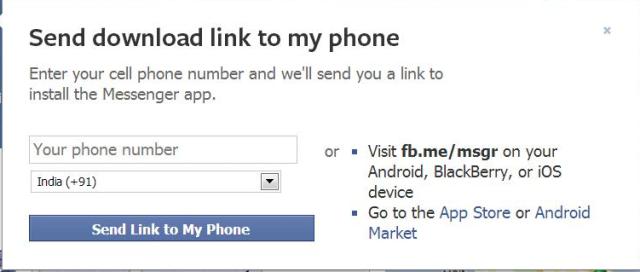How to upload photos into Facebook posts from iPhone or iPad? It’s very simple to upload iPhone photos into Facebook posts from your iPhone or iPad.
No doubt, Facebook allows its users to keep up in contact with their families and friends by sharing ideas, photos, messages, and videos through the Facebook interface.
If you want to upload photos from your iPhone’s gallery and you are out of computer access, then what do you do? Don’t worry. It is not big terrible. You can upload your pictures to your Facebook directly from your iPhone or iPad if it has internet access and goes online.
It is much more convenient to upload photos, and videos, or download Facebook videos with the computer. If you are out of computer access and want to upload photos from your iPhone’s gallery to your Facebook timeline then what do you do?
So, here in this article, I am telling you how to upload your iPhone or iPad photos into your Facebook post by tapping on the Photo button from your News Feed Facebook Email.
How to upload photos to Facebook from My iPhone and iPad
So, if you have iPhone or iPad, photos in its gallery, and an internet connection on your iPhone or iPad, then follow these steps:
Step 1: Tap the Photo button
The first step you follow is to tap the photo button on your iPhone or iPad.
Step 2: Take a photo snap for your iPhone or iPad
If you don’t like to choose a photo from your iPhone or iPad gallery and are interested to take a photo snap through your iPhone or iPad’s camera, then go ahead. Take a photo snap.
Step 3: Choose a photo from the albums
If you don’t want to take a photo snap from your iPhone or iPad, then choose an existing photo from the iPhone or iPad’s gallery in the drop-down menu which is shown at the top of your device screen.
Step 4: Tap if you’d like to tag a photo
Tap if you’d like to tag a photo. If not, then OK. Just go next step.
Step 5: Tap the Use button
When you are satisfied with the photo you wish to upload to your Facebook, tap the Use button. There is also shown a Cancel button. If you don’t like to upload a selected photo, you may change your decision to upload a selected photo, then you can cancel the selected photo by hitting the cancel button. If you decide not to cancel upload the selected photo from your iPhone or iPad, then tap the Use button.
Step 6: Type something in the box ‘What’s on your mind?’
Now, Facebook provides you with a caption for your photo. You can type something in the ‘What’s on your mind?’ screen at top of the page.
Step 7: Repeat the steps above
If you want to upload additional photos, then do tap the Photo button and repeat the steps above.
Step 8: Tap the Post button:
If not interested to upload additional photos, and are ready to share your photo from your iPhone or iPad, then tap the Post button.
Now, you are on the go. You got what you’d like. Congratulation!
If you’d like to know how to upload a photo from your iPhone into the Facebook timeline, then click here ‘how to upload a photo from my iPhone into Facebook timeline’. It leads you to the next page.
Enjoy reading