How do download the ‘Facebook messenger application’ for Mobile Smartphones? If you’re worried about downloading the app Facebook messenger for your mobile Smartphone, then don’t worry. Here is a way to download the Facebook messenger app.
We all know that With Facebook Messenger we can chat with our friends from Facebook without using a browser. We can see and respond to chats right from our devices. No matter, if we are browsing other websites or using another app, we don’t have to click away to stay connected.
 Conversation with friends on Facebook is now been a part of the daily activities for millions of people. As a solution Facebook, Inc has launched an app ‘Facebook messenger which is now available. It is the most popular app of the internet era.
Conversation with friends on Facebook is now been a part of the daily activities for millions of people. As a solution Facebook, Inc has launched an app ‘Facebook messenger which is now available. It is the most popular app of the internet era.
Facebook has released several apps for both mobile and windows. For Smartphones, one of the best apps is ‘Facebook messenger for mobile’. This app makes messaging from your smartphone much more convenient. There are several features of the latest version of the ‘Facebook Messenger for Mobile app.
Steps of downloading ‘Facebook Messenger for Smartphone’
- To get the mobile messenger page on Facebook, go to any web browser on your computer and use it. Remember, you must have an internet connection on your Smartphone.
- Go to the Facebook website, and type https://www.facebook.com/mobile/messenger on your opened browser.
- When the Facebook site is shown, you will see a green ‘Get the App’ button at the top of the page. So click on the button ‘Get the App’.
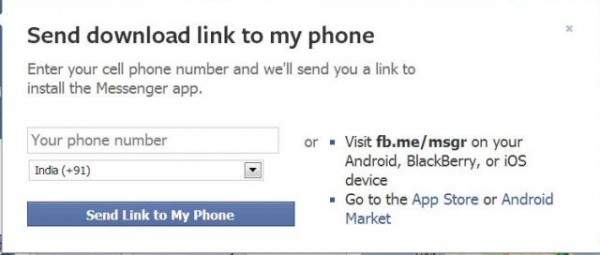
- Enter your mobile phone number where prompted. Then, select your country code. After doing that, click the button ‘text me the link’. For messaging, Facebook doesn’t charge.
- Click on the link that is texted to you. It will lead you to the download page in the App Store/Android Market.
- Click the on button ‘Install’. No matter what your internet connection is. But it takes time more if your internet connection is slow. To download fast and immediately you must have a strong wife or 3G internet connection. Anyway, it will download later or sooner.
- When the ‘download completed’ message is shown on your screen, then it takes you to log in to messenger. So, use your regular Facebook email and password to log in to the app.
- Use the app’ Facebook messenger’ now. All the download function is completed. Now you can start your regular conversation by clicking the compose button in the upper right corner of your screen.






