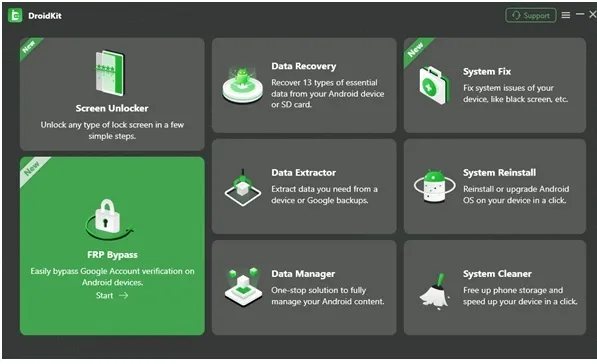Picture this: you’ve just realized that an important file has been mistakingly deleted on your MacBook, and to make matters worse, you’ve already emptied the “Trash”. Before panic sets in, breathe easy; there’s hope yet for retrieving your lost data. This article is going to introduce you to a powerful Mac data recovery software, which can help you easily retrieve permanently deleted files on Mac Trash without backup. Let’s get started.
Can You Recover Trash on MacBook/iMac Directly?
Now, let’s talk about getting your files back after you delete them. Yes, you can easily recover recently deleted files directly from your Mac’s trash bin or through iCloud or Time Machine backup. However, recovery becomes complex if you’ve emptied the trash without a backup and a significant time has passed. The system may label the file’s space as overwriteable, meaning new data could overwrite your old files.
In such situations, you need to cease all computer activity and close all programs. Then, seek the help of a professional Mac Data Recovery Tool – FonePaw Mac Data Recovery. It comes in handy when conventional methods fail, providing a lifeline when backups are unavailable. Always remember, that a reliable data recovery tool can be a lifesaver without backup.
Solution: Get Mac Trash Recovery via FonePaw Mac Data Recovery
Recovering lost files from your Mac Trash doesn’t have to be a headache. FonePaw Mac Data Recovery software offers a simple solution, as it supports scanning and recovering 1000+ file types, including videos, images, audio, documents, etc. Whether it’s accidental deletion, formatting errors, or virus attacks, this program is equipped to handle a wide range of data loss scenarios.
Key Features of FonePaw Mac Data Recovery
– Device Compatibility: It isn’t just for Mac computers. It also supports SSD/HDD hard drives, memory cards, USB drives, cameras, and even driving recorders.
– Support for Multiple File Systems: It works seamlessly across multiple file systems such as NTFS, exFAT, FAT16/FAT32, and APFS.
– Free Scan & Preview: It allows you to choose from quick scan or deep scan modes to explore deleted files on iMac Trash for free, as well as preview scan results before recovery.
– High Success Rate: It allows you to recover almost all files on your MacBook/iMac, with efficient recovery speed and easy-to-follow operations.
This user-friendly software simplifies the process into three straightforward steps, ensuring you can recover your data without any hassle. Here’s how.
Step 1: Set Up and Choose Data Type and Drive
Firstly, install and run FonePaw Mac Data Recovery on your Mac. The software allows you to specify the types of files you want to recover, be it photos, videos, documents, or others. After making your selection, choose the drive that originally housed the deleted files.

Step 2: Initiate Scan for Deleted Files on Mac
With a simple click on “Scan,” FonePaw Mac Data Recovery starts hunting for the deleted files from your emptied Trash and internal disk. It offers two scanning modes: “Quick Scan” for a speedy result, and “Deep Scan” for a more thorough search if the initial scan doesn’t satisfy your needs.

Step 3: Restore Deleted Files on Mac
Once the scan completes, you can review the deleted files, highlighted in orange, sorted by type or path. To quickly locate specific files, use the “Filter” option. Once you’ve found your desired files, select them, and click “Recover” in the bottom right corner to restore them to your Mac.

Final Words
If you’ve tossed important files into the trash on your Mac and can’t find them, don’t worry. FonePaw Mac Data Recovery is your go-to tool to get Mac Trash recovery safely and efficiently. It’s easy to use, works with many devices, and supports a ton of file types. Trust in this software to scan deep to recover what you need, and see how it gets your deleted stuff back!