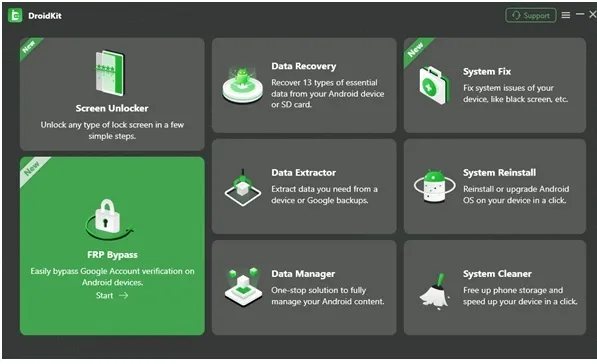Is there any way to crop videos just like we crop images?
A question from Quora. You will always encounter clips you don’t like or want when you edit a video. Cropping is the easiest way to make a perfect video. But there are many video cropping tools available. Which one is the simplest? Here are the three easy methods to crop videos with specific steps for you.
Guide List:
Part 1. What is Video Aspect Ratio
Part 2. How to Crop Video
Part 3. FAQs
Part 1. What is Video Aspect Ratio
The aspect ratio of a video is the ratio of its width to its height. It differs from the resolution, which is the width multiplied by the height. However, to get the aspect ratio, you must divide the width by the height. The most common aspect ratio is 16:9, but you can adjust the aspect ratio to crop the video with the desired size.

Part 2. How to Crop Video
Method 1: Ezgif
Ezgif is an online video crop tool that you don’t need to download the software on your device. This tool with many functions, including resizing, rotating, cropping, cutting, optimizing, etc. Unfortunately, it supports limited file formats and file sizes. However, you can still use the Ezgif video cropper to resize your videos.
Step 1: Open the Ezgif on your website directly. You can click the Video to GIF button to open a new window. Then click the Crop Video button to launch the online video crop tool.
Step 2: Click the Choose File button, and you can also paste the video URL to load your files. Then click the Upload Video button to start importing your videos.

Step 3: It will pop up a new window. You should click the Crop Video button to crop the video you want at will. Click the Crop Video button at the bottom and click the Save button to save your videos.

Method 2: DaVinci Resolve
DaVinci Resolve is also a famous video editor. In addition to some basic video editing functions like crop video, it also includes motion picture and audio editing. However, it has complex operations, making it difficult for beginners to use. Therefore, the following provides you with detailed operation steps to get DaVinci Resolve crop video.
Step 1: Download the DaVinci Resolve on your device and launch it. On the Edit page, you can select the desired video for cropping. Then click the Cropping button under the Inspector.
Step 2: Then, you can see all the parameters for adjusting the aspect ratio. You can choose to crop videos from anywhere you like. You can click the Apply button to save your video when you finish cropping.

Method 3: AVAide Video Converter
If you want a multi-function cropping tool that is simple and unlimited, AVAide Video Converter may meet your requirements. It is one of the best tools for easy video cropping. This tool also has other special features, like editing, compression, conversion, and other functions. Moreover, the conversion speed is fast while maintaining the original file’s quality.
Step 1: After downloading the AVAide Video Converter and launch it. You can click the Add Files button to upload your video files. You can also click the Plus button or drag the files directly to the square to load the video.

Step 2: Click the Edit button to open a window. You should select the Rotate & Crop option. You can adjust the width and length of the video manually or clip the video freely. You can also change the aspect ratio on the right. When you finish cropping the video, click the OK button to save your adjustment.

Step 3: If you want to add some effect to the video, you can choose the Effect & Filter option. You can adjust the brightness, saturation, contrast, and hue according to your preferences.

Step 4: Convert videos by clicking the Convert All button. If you want to merge multiple video files into one file, you can select the Merge into one file option.

Part 3. FAQs about Cropping Video
- Can I crop a video in Windows Media Player?
No, unfortunately, you can’t. Windows Media Player has no editing features. You can use other video crop tools.
- What’s the difference between crop, trim, and split?
By cropping, you can change the perspective of the video. Trimming removes unwanted things at the beginning and end of videos. And segmentation is to divide the video into several parts.
- How to adjust the size of the GIF in Ezgif?
Click the Video to GIF button, upload the file, and then click the Resize button to adjust the size according to your preferences.
Conclusion
Now, you have mastered three video cropping methods. You can share them with your friends or choose one to use according to your needs and preferences. If you don’t know how to choose, you can try the third method, which is simple and fast.