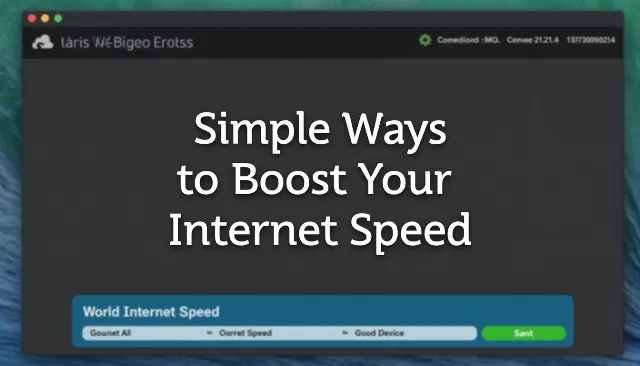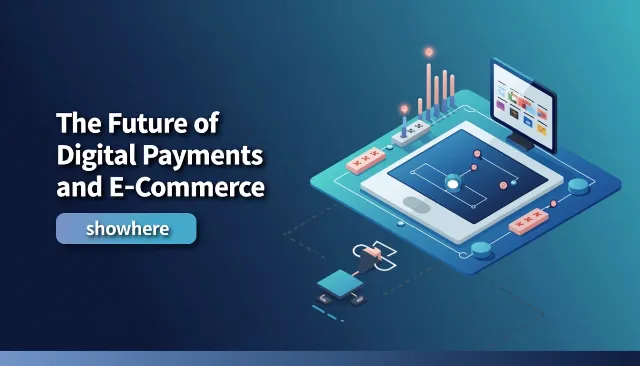1. Introduction: Boost Your Productivity for Free
In today’s busy world, doing more with your time matters. The good news is: you don’t always have to pay to get great productivity help. There are many free apps that help you stay organised, finish tasks, and manage your time better.
By using the right free tools, you can clear out distractions, keep track of your ideas, and make sure important things don’t fall through the cracks. In 2025, thanks to new technologies like smart assistants and better sync across devices, these free apps are stronger than ever.
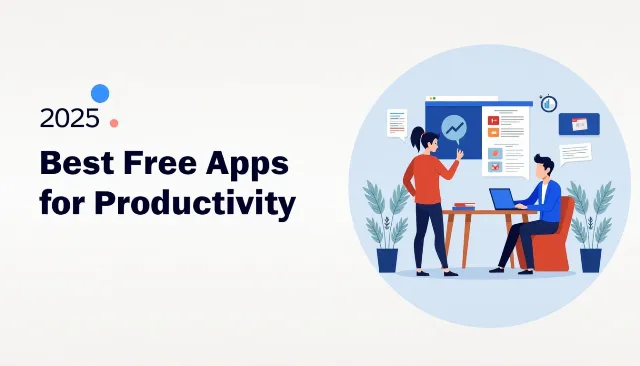
So whether you’re a student, a parent, or simply someone who wants to squeeze a little more out of each day, this article will walk you through how to pick and use the best free productivity apps. Let’s get started and make your workflow smoother and more fun!
2. Why Productivity Apps Are Essential in 2025
In 2025, our digital lives are more connected than ever — tablets, phones, laptops, wearables all work together. With so many things vying for our attention, it’s easy to feel scattered. Productivity apps help you keep focus by organising your tasks and giving you one place to check what matters.
Another reason these apps are critical now: the rise of artificial intelligence (AI). Modern productivity apps are starting to learn how we work, suggest what to do next, and help us avoid repeating boring tasks. This means you can spend less time fiddling and more time doing.
Finally, free apps make this easier for everyone. You don’t need to buy expensive software to stay organised. With good free tools, you can save money, avoid overwhelm, and build good habits that last. In short: in 2025, productivity apps aren’t just nice — they’re super helpful.
3. Key Features to Look for in Free Productivity Apps
When you pick a free productivity app, not all are created equal. First, look for syncing across devices so your phone, tablet, and laptop all show the same tasks and notes. This means you can pick up where you left off, no matter which device you’re using.
Second, a good productivity app will have easy to‑use tools like reminders, simple lists, or boards. You don’t want to spend more time learning the app than actually using it. And if the interface is fun and intuitive, you’re more likely to stick with it.
Third, look for integration with other apps or workspaces — for example connecting your calendar, email or cloud storage. That way you don’t have to jump between ten different apps to manage one project. In 2025 many free apps include this, making things smoother.
4. Todoist: Organize Your Tasks Efficiently
One of the top free apps to try is Todoist. It helps you make to‑do lists, set due dates, add reminders and even organise tasks into projects. For kids or grown‑ups, it’s a nice way to keep track of homework, chores, work tasks or fun ideas.
Todoist lets you mark tasks as done, which feels good when you finish something. It also works on phones, tablets and computers — so if you write it down on your phone, it’ll show up on your laptop. This cross‑device syncing is especially useful in 2025 when we switch devices often.
Also, the free version of Todoist gives enough features for most people: you can use labels, filters and even simple reminders. If you’re just starting your productivity journey, this app gives you a strong foundation without paying anything. As you grow, you can explore more features if needed.
5. Trello: Visual Project Management Made Simple
Trello is a free app that helps you manage projects visually. Instead of long lists, it uses boards, lists, and cards. Each card can represent a task, idea, or step in a project. You can move cards from one list to another as you progress, which makes it fun to see work getting done.
The app works well for both school projects and work tasks. Kids can track homework or group projects, while adults can manage work tasks or family plans. Trello also lets you add checklists, due dates, and even attach files, which helps keep everything in one place.
Trello syncs across phones, tablets, and computers. This means everyone on a team or in your family can see updates instantly. Even the free version provides many useful features, so you can stay organized without paying. It’s simple, visual, and encourages teamwork, making it a top choice for productivity in 2025.
6. Notion: All-in-One Workspace for Notes and Projects
Notion is an all-in-one workspace that combines notes, tasks, and projects. You can write notes, make to-do lists, and even track goals all in one place. It’s flexible, so you can design your workspace the way you like it.
For students, Notion is perfect for class notes, homework planning, and study checklists. For adults, it can handle work projects, planning trips, or keeping track of personal goals. The free version includes most features needed for daily productivity, making it accessible to everyone.
Notion also works on multiple devices and allows sharing with others. You can collaborate with classmates, teammates, or family members. In 2025, Notion’s adaptability and user-friendly interface make it a favorite for staying organized and productive without spending money.
7. Microsoft To Do: Seamless Task Management Across Devices
Microsoft To Do is a free app designed to help you manage tasks efficiently. You can create simple to-do lists, set deadlines, and add reminders. The app integrates with Microsoft 365, which is great if you already use Word, Excel, or Outlook.
The interface is clean and easy to use, making it perfect for kids, students, and adults alike. You can create daily plans, recurring tasks, and even categorize your work with different lists. Completing tasks gives a sense of accomplishment and encourages consistent productivity.
Because Microsoft To Do works on phones, tablets, and computers, your lists are always up-to-date. It also supports sharing lists with others, which is handy for group projects or family chores. The free version has enough features for everyday use, helping you stay on track effortlessly in 2025.
8. Google Keep: Quick Notes and Reminders Anywhere
Google Keep is a simple and free note-taking app. It lets you capture ideas, reminders, and lists quickly. You can use color-coded notes, labels, and checkboxes to organize your thoughts in a fun and visual way.
Students can jot down homework tasks, teachers can share classroom notes, and adults can track work tasks or grocery lists. One special feature is voice notes — you can speak and Keep will save it as text, making it super easy to use while on the go.
Google Keep works seamlessly across all devices, so your notes are always available. You can also share notes with friends, family, or teammates. In 2025, its simplicity, syncing ability, and free features make it one of the most popular apps for staying organized and productive.
9. Evernote: Capture Ideas and Stay Organized
Evernote is a free app that helps you capture ideas, notes, and important information in one place. You can type notes, scan documents, or even save web articles. This makes it easy to keep all your thoughts organized without losing anything.
Students can use Evernote to organize class notes or homework plans. Adults can track work projects, meeting notes, or personal goals. The app allows tagging and notebooks, so you can group related items together. This way, everything stays neat and easy to find.
Evernote works across phones, tablets, and computers, keeping your notes synced everywhere. You can also share notebooks with friends, classmates, or coworkers. The free plan provides plenty of features to start organizing your ideas efficiently in 2025 without spending money.
10. Slack Free Version: Team Communication Simplified
Slack is a communication app that helps teams talk and share information quickly. Instead of long emails, Slack organizes conversations in channels for different projects or topics. This keeps communication clear and easy to follow.
Students working on group projects or friends planning events can use Slack to stay connected. Businesses and teams use it to share updates, files, and reminders in real time. Even in the free version, you can search messages and keep track of conversations efficiently.
Slack works on multiple devices, so you can check messages from your phone, tablet, or computer. You can also integrate other free apps like Google Drive or Trello. In 2025, Slack remains a top free tool for teamwork and staying productive without being overwhelmed by emails.
11. Zoom Free Plan: Easy Virtual Meetings
Zoom is a popular free app for video meetings and virtual communication. You can meet friends, classmates, or colleagues online without leaving home. It’s simple to set up and works on phones, tablets, or computers.
For students, Zoom is useful for online classes or group study sessions. Adults can join work meetings or virtual events easily. The free version allows group meetings up to 40 minutes, which is enough for many tasks. You can also share screens to show presentations or projects.
Zoom is fast, reliable, and easy to use. You can record sessions, chat with participants, and join meetings from anywhere. In 2025, it continues to be a vital free tool for staying connected and productive in both education and work environments.
12. Asana Free: Streamlined Team Task Management
Asana is a free productivity app that helps teams manage tasks and projects efficiently. You can create projects, assign tasks, set deadlines, and track progress. The visual layout makes it easy to see what needs to be done.
Students can use Asana to manage group assignments, and adults can organize work projects or personal goals. It encourages teamwork by letting everyone see who is doing what, helping to avoid confusion. Even the free version provides boards, lists, and basic reporting tools.
Asana works across phones, tablets, and computers. You can also integrate free tools like Google Calendar or Slack to make task management smoother. In 2025, Asana remains one of the best free apps for organized teamwork and personal productivity.
13. ClickUp Free: Customizable Productivity Hub
ClickUp is a free productivity app that lets you manage tasks, projects, and goals in one place. You can create lists, boards, or timelines depending on how you like to work. This flexibility makes it suitable for students, professionals, and families.
The app allows you to track tasks, set reminders, and organize projects easily. You can even customize statuses for tasks, such as “To Do,” “In Progress,” or “Completed.” This visual approach helps you see progress and stay motivated throughout the day.
ClickUp works on multiple devices, so your work is always synced. You can also integrate other free tools like Google Drive, Slack, or Zoom. In 2025, ClickUp’s free version is powerful enough to handle personal tasks and team projects, making it a top choice for staying productive without spending a dime.
14. Forest: Stay Focused and Beat Distractions
Forest is a fun free app that helps you stay focused by planting virtual trees. When you start a focus session, a tree begins to grow. If you leave the app to check social media or messages, the tree dies. This simple game-like concept encourages concentration.
Students can use Forest while studying, adults while working, and anyone trying to reduce screen distractions. It also lets you track your focus habits over time, so you can see how well you are managing your attention.
Forest works on phones and tablets, and it can even sync with other devices. The app also has a community feature where users can plant real trees through donations. In 2025, Forest remains a creative and free way to boost productivity and stay focused.
15. Habitica: Gamify Your Productivity
Habitica is a free app that turns your tasks and habits into a fun role-playing game. Completing tasks earns you points and rewards in the game, while missing tasks affects your progress. This makes doing chores, homework, or work tasks feel like a fun adventure.
Students can track homework, reading, or fitness goals. Adults can use it for work tasks, exercise routines, or personal projects. Habitica also allows you to join parties and challenges, motivating you with friends or family.
The app works across multiple devices, syncing your progress wherever you go. In 2025, Habitica is a popular free tool for building good habits, staying productive, and making daily responsibilities more enjoyable.
16. Canva Free: Design Tools for Work and Creativity
Canva is a free app that helps you create designs quickly and easily. You can make posters, presentations, social media graphics, and more using simple drag-and-drop tools. It’s perfect for students, professionals, and hobbyists.
With Canva, you can choose templates, add images, text, and stickers, and customize everything to fit your needs. Even the free version offers plenty of options for creative work without paying for premium tools.
Canva works on phones, tablets, and computers, making it easy to design anytime. In 2025, it remains one of the most accessible and popular free productivity tools for boosting creativity and completing projects quickly.
17. Grammarly Free: Write Clear and Error-Free
Grammarly is a free app that helps you write better by checking grammar, spelling, and punctuation. It works in emails, documents, and even social media posts. This makes it easier for students, professionals, and writers to communicate clearly.
The app also gives helpful suggestions to improve sentence structure and word choice. For students, it can help with essays or homework. For adults, it ensures professional emails, reports, or presentations are polished. Even short messages benefit from its smart corrections.
Grammarly works on phones, tablets, and computers. It also integrates with popular apps like Google Docs and Microsoft Word. In 2025, Grammarly’s free version remains a must-have tool for anyone wanting to write with confidence and clarity without paying for premium features.
18. Google Calendar: Never Miss a Deadline
Google Calendar is a free app that helps you plan your day, week, and month easily. You can add events, set reminders, and schedule appointments. It’s perfect for students managing classes or adults keeping track of work and family activities.
The app allows color-coding, repeating events, and notifications, so you never forget important tasks. You can also share calendars with friends, family, or colleagues, making group planning much simpler.
Google Calendar works on multiple devices and syncs automatically, keeping your schedule updated everywhere. In 2025, it is one of the most reliable free productivity tools to organize your time and stay on top of deadlines.
19. RescueTime Lite: Track Your Time and Improve Focus
RescueTime Lite is a free app that helps you understand how you spend your time on devices. It tracks which apps and websites you use most and shows reports to help improve focus.
Students can see if they spend too much time on games instead of homework, and adults can track work habits. This helps identify distractions and develop better time management skills.
The app works on computers and mobile devices. In 2025, RescueTime Lite is a valuable free tool for building better habits, staying focused, and making the most of your day.
20. Conclusion: Choosing the Right Free Apps for You
With so many free productivity apps available in 2025, choosing the right ones depends on your needs. Some apps are great for task management, like Todoist or Asana, while others help with creativity, like Canva, or focus, like Forest.
It’s a good idea to try a few apps and see which suit your style. Many free apps work on multiple devices and offer enough features to make a real difference without spending money.
The key is consistency: using these apps regularly will help you stay organized, save time, and reach your goals. With the right mix of free tools, boosting productivity can be easy, fun, and completely free.