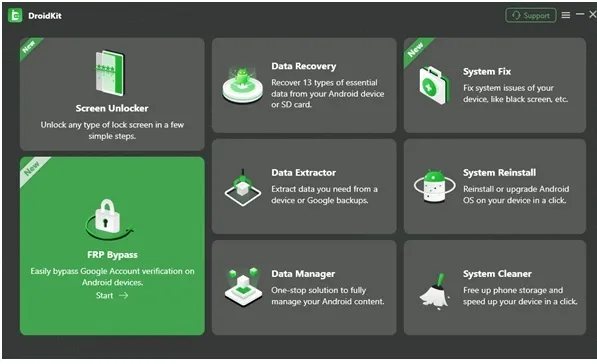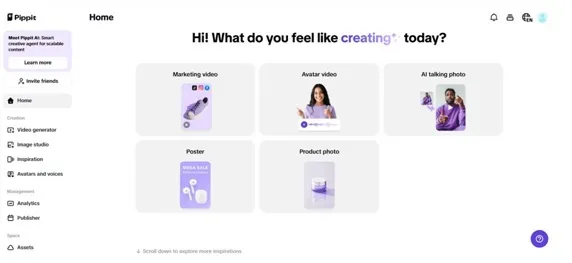Introduction
AI is changing how teams handle software testing. Traditional automation has challenges like script maintenance, flakiness, and scalability. AI testing tools solve these issues. They improve automation to be smarter, and more dependable.

These tools use machine learning, predictive analytics, and self healing features. They reduce manual effort and improve test accuracy. AI can generate test cases, adjust to UI changes, and analyze large amounts of test data in real time. This speeds up testing and enhances software quality.
This article covers the best AI powered testing tools, their features, and how they are transforming test automation.
What Are AI Testing Tools?
AI testing tools use Artificial Intelligence to improve automated software testing. They come with AI powered features that help testers create stable and self-healing test cases. These tests can adapt to code changes, reducing flaky tests.
These tools include advanced features that simplify test creation, execution, and maintenance. They support manual testers in various testing activities throughout the entire testing process.
Benefits of AI Testing Tools
These tools offer several advantages:
- Better accuracy in test results.
- Saves time and cost by eliminating the need for coding.
- Stronger defect detection for better software quality.
- Self-healing tests that fix errors automatically.
- Faster test creation with scriptless automation.
- Continuous testing for quicker releases.
- Minimal maintenance required.
- Improved API testing for better integration checks.
Tools Used for AI Testing
AI testing covers multiple domains. The team selects a tool based on specific project needs. For example, if the goal is codeless test automation, an NLP-based tool is required.
Understanding AI testing tools helps teams choose the right one for their projects. Below are some popular AI testing tools and their key features.
KaneAI
KaneAI by LambdaTest is an AI-native QA platform that empowers teams to create, debug, and improve tests using natural language, making it a powerful tool for AI E2E testing. Designed for fast-moving quality engineering teams, it simplifies test automation and enhances the efficiency of end-to-end testing processes.
Features:
- Intelligent Test Generation: Uses natural language to create and update tests.
- Intelligent Test Planner: Automates test steps based on high-level goals.
- Multi-Language Code Export: Supports test generation in major programming languages.
- Smart Show-Me Mode: Converts user actions into natural language instructions.
TestCraft
TestCraft is a browser extension for AI-powered test automation. It adapts to different testing needs based on project requirements.
Features:
- Automatic Test Case Generation: Creates test cases based on the tester’s framework.
- Generate Ideas: Suggests test scenarios to improve test coverage.
- Generate Accessibility Test Cases: Provides accessibility test cases and suggestions.
Tricentis Tosca
It is an AI driven test automation tool. It is mainly used for enterprise testing, including Salesforce, Oracle, and SAP.
Features:
- Model-Based Test Automation: Divides applications into smaller models for easier testing.
- Vision AI: Identifies UI elements using computer vision for dynamic testing.
- Automatic Test Case Conversion: Records actions and converts them into test cases.
Telerik Test Studio
It is an AI-based test automation tool. It allows testers to write test scripts in plain English instead of complex syntax.
Features:
- Import Manual Test Cases: Converts manual test cases into automated scripts.
- Self-Healing: Adjusts tests automatically when UI elements change.
- Capture User Activity: Tracks user actions and provides AI-driven insights.
Appvance
It is an AI-powered software testing tool. It supports web, mobile, and API testing. The tool offers self-healing features, reducing test maintenance. It also integrates with CI/CD tools for continuous testing.
Features:
- Analyzes test runs to detect missing areas and perform exploratory testing.
- Uses AI to explore all paths and create new test cases.
- Builds a health chart to detect future issues early.
- Supports low-code test creation and converts manual actions into test cases.
Worksoft Certify
Worksoft Certify is a test automation tool for enterprise applications. It focuses on automating business process validation. It ensures critical workflows work correctly across systems like SAP, Oracle, and Salesforce.
Features:
- Offers AI-powered automation with self-healing tests.
- Provides test optimization to improve efficiency.
- Uses a scriptless approach but requires some learning.
OpenText UFT One
OpenText UFT One is a functional testing tool. It supports both front-end and back-end testing. The AI-powered tool identifies and understands application elements.
Features:
- Supports API, SAP, web, and end-to-end testing.
- Uses object recognition and pattern-based element detection.
- Provides cloud-based labs for mobile application testing.
- Allows parallel testing to reduce execution time.
Telerik Test Studio
Telerik Test Studio is a test automation platform. It helps developers, testers, and managers streamline test management. The tool stabilizes tests and expands test coverage.
Features:
- Provides record-and-playback for test automation.
- Offers detailed monitoring to detect issues at a micro level.
- Reduces maintenance with unique element detection and intelligent suggestions.
- Supports web, desktop, API, and responsive test automation.
TestComplete
TestComplete is a tool with dynamic UI testing elements. It has a feature called checkpoints that tests images, tables, and app properties. It is a scriptless tool. Users can run tests using keywords or the record-and-play feature.
Features:
- Supports continuous testing for DevOps.
- Allows data-driven testing for mobile, web, and PC apps.
- BitBar feature helps scale mobile and web tests.
- Reuses automated UI tests across multiple projects.
- Includes data-driven reporting tools.
Katalon Studio
Katalon is beginner-friendly. Even non-technical users can create and run tests. It supports scriptless test creation. For complex tests, advanced scripting is available. Users are able to create, run, and oversee tests. It is developed using open-source platforms such as Selenium and Appium
Features:
- Smart Wait feature improves test stability.
- Seamlessly integrates with CI/CD pipelines.
- AI-powered analytics and test generation.
- NLP-based test scripting.
- Machine learning recommends test objects and fixes broken scripts.
Testim
Testim by Tricentis is an automated testing tool. It works for web and mobile applications. AI and ML help create, run, and maintain tests.
Features:
- Drag-and-drop interface for test creation.
- Smart element locators for self-healing tests.
- Supports cross-browser and cross-platform testing.
- Integrates with CI/CD tools.
AccelQ
AccelQ is a cloud-based testing platform. It supports web, mobile, and API testing. It allows low-code test creation for easy automation. However, it can be costly for small teams.
Features:
- Intuitive dashboard.
- Low-code test creation.
- CI/CD integration.
- User-friendly interface.
Functionize
Functionize is an AI-powered automation tool. It supports functional, performance, and load testing for web apps.
Features:
- Self-healing automation.
- Multiple browser support.
- Integrates with CI/CD tools.
- Intuitive dashboard with reports.
Aqua ALM
Aqua ALM uses natural language processing for test automation. It supports multilingual testing. The web-based platform offers flexibility and full visibility.
It helps developers speed up testing. It is designed as a test management system for busy teams. Large technology companies often use this tool.
Features:
- Centralized test management for multiple teams.
- Generates reports for test execution.
- Detects and corrects defects.
- Auto-generates tests.
- Budgeting and forecasting tools.
- Permissions and access controls.
Symflower
Symflower is a unique AI testing tool. It provides direct control over large language models. The models are trained on high-quality data. Users can tune them to fit business needs. Developers claim it reduces test execution time by 29%.
Features:
- Supports Java, Spring, and Spring Boot test cases.
- Provides test templates and complete test suites.
- Integrates with IDEs like IntelliJ and VSCode.
- Detects missing exceptions and prevents failures.
- Includes a code repair and linting feature.
Sealights
Sealights is an AI-driven quality management tool. It uses ML and analytics to optimize testing. It monitors code changes and test execution. This provides visibility into quality risks. The tool supports continuous testing with AI capabilities.
Features:
- Identifies tests needed based on recent code changes.
- Focuses on high-risk areas of the code.
- Provides insights on test coverage and quality trends.
- Integrates with CI/CD pipelines.
- Predicts defects and vulnerabilities using ML.
Key Features to Look for in AI Testing Tools
Selecting the appropriate AI testing tool involves considering its effectiveness and the ease of maintenance. Here are important aspects to take into account:
- Machine Learning-Based Test Creation
AI tools generate test cases automatically by analyzing application behavior. This reduces manual scripting and saves time.
- Self-Healing Mechanism
AI detects UI or code changes and updates test scripts. This minimizes flaky tests and reduces manual fixes.
- Visual Testing Capabilities
AI compares UI elements, detects inconsistencies, and ensures a seamless experience across devices and browsers.
- AI-Powered Test Analytics
AI reviews test results and helps teams find critical defects faster. This improves test coverage and reduces guesswork.
- Intelligent Test Execution
AI selects the most relevant test cases based on code changes and past failures. This reduces redundant test runs.
- Natural Language Processing for Test Automation
NLP-based tools let testers write test cases in plain English. This makes automation accessible to non-technical users.
- Cross Browser and Cross Platform Testing
AI adapts test cases to run across different browsers, devices, and operating systems. This ensures compatibility.
- API and Integration Testing Support
AI tools support API testing and integrate with CI/CD pipelines. This allows continuous testing with minimal effort.
Using AI-powered tools with these features helps teams work faster, reduce maintenance, and improve test automation.
Challenges in AI Testing
AI testing makes processes easier. However, integrating AI into systems brings challenges.
- Verifying AI Algorithms
AI uses predefined libraries and functions. While easy to integrate, checking its accuracy is difficult. Teams may struggle to compare expected and actual results.
- Unpredictable Behavior
AI can give different outputs for the same input. This raises doubts about later steps in the testing process.
- Quality of Training Data
AI models rely on training data. If the dataset is biased, the AI may produce unfair results.
- Integration Issues
AI testing tools may not work smoothly with third-party applications. CI/CD pipelines offer some support, but integration can take time.
Best Practices for AI Testing
Following the right approach can make AI testing more effective.
- Test the Algorithm First
Do not rely on general claims about an AI tool. Run tests using your own project data before full integration.
- Use Multiple Tools
AI testing tools are still evolving. They may not handle everything. Combining AI with other tools creates a more complete testing setup.
- Address Security Risks
AI testing often involves third-party software. This can introduce security gaps. Involve cybersecurity experts to ensure a secure environment.
- Maintain High-Quality Datasets
AI needs quality data to work well. Check the accuracy of datasets before and during testing. Manual checks may be necessary but could slow down automation.
Conclusion
AI testing is reshaping the software industry. It is transforming software testing by making automation faster. It reduces errors, saves time, and improves test coverage. With minimal manual effort, teams can deliver high-quality software. It simplifies testing but also brings new challenges. Although AI tools are improving, they still need oversight. It might happen that AI could handle more tasks with less human input. This shift will free testers to focus on solving complex problems.