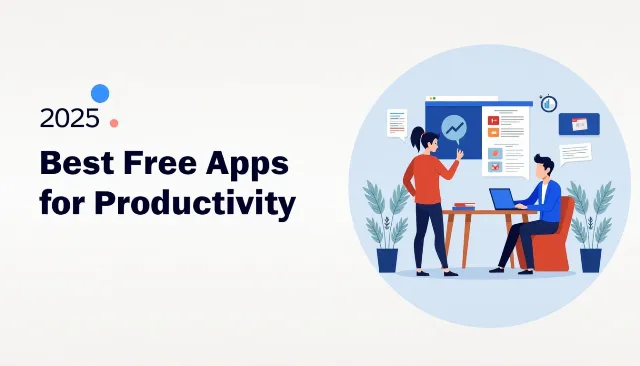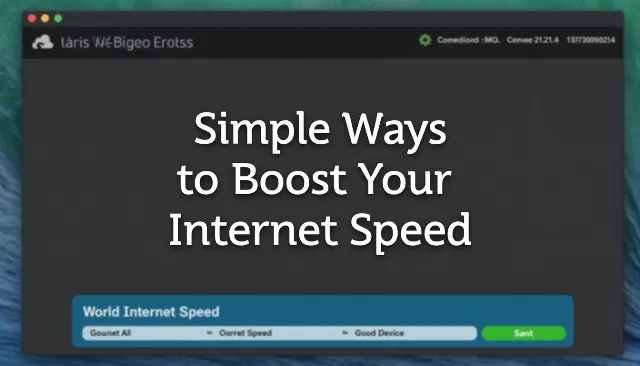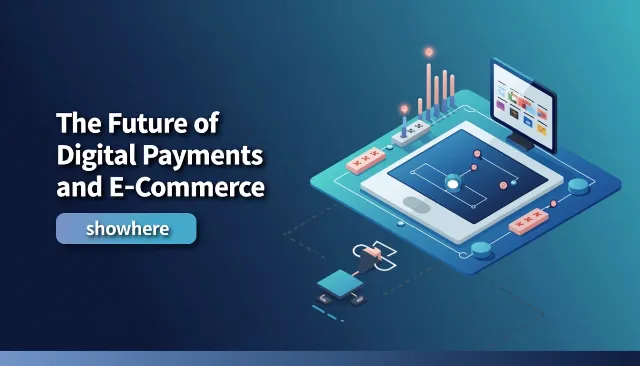1. Understanding What a Tech Blog Is
A tech blog is a website where people share information about technology. It can include news, reviews, tutorials, or opinions about gadgets, apps, and software. Tech blogs help readers learn about the latest trends in technology and make better choices when buying or using tech products. For beginners, a blog is a great way to show your knowledge and passion for technology.
Tech blogs can cover many topics. Some focus on smartphones, laptops, or gaming, while others may discuss software, apps, or coding. You can choose to write about a few topics or specialize in one area. Starting with a clear idea helps you create content that readers will enjoy and return to often.

Having a tech blog also helps you practice writing, research, and digital skills. You can connect with other tech enthusiasts and even make money later through ads or sponsorships. Understanding what a tech blog is and what it offers is the first step toward starting your own online space to share knowledge and ideas.
2. Choosing Your Niche in Technology
A niche is a special area you will focus on in your blog. Choosing a niche helps your blog stand out. In technology, there are many options like gadgets, apps, programming, AI, gaming, or tech news. Pick something you enjoy and know a little about, because writing will be easier and fun.
When selecting your niche, think about your audience too. Are you writing for students, beginners, or tech experts? Understanding who will read your blog helps you create content that they like. A focused niche makes your blog look professional and organized.
Your niche can also grow with you. You can start small and expand later. For example, you could start with smartphones and later add smart home devices or apps. Choosing the right niche is important because it guides your content and helps readers know what to expect from your blog.
3. Identifying Your Target Audience
Your target audience is the group of people who will read your blog. Knowing your audience helps you write in a way they understand and enjoy. For example, if your readers are beginners, you should explain things in simple words. If they are experts, you can use technical terms.
Think about the age, interests, and location of your readers. Are they students, tech fans, or professionals? Understanding this helps you choose the right topics, examples, and style. It also helps you decide where to share your blog, like social media platforms your audience uses.
Knowing your audience also helps you build trust. When people feel your blog speaks to them, they will visit often, share your content, and comment on posts. Identifying your target audience is an important step to make your blog successful and useful to the people who read it.
4. Selecting a Catchy Blog Name
Your blog name is the first thing people notice. A good name is easy to remember, short, and related to technology. It should tell readers what your blog is about in just a few words. A catchy name makes your blog look professional and interesting.
Try to be creative when choosing a name. You can use words like “Tech,” “Gadget,” “Digital,” or “Smart.” Combine them with your style or hobby. For example, “SmartTech Guide” or “Gadget World.” Avoid long or complicated names that are hard to type or remember.
Before finalizing, check if the name is available as a domain (website address) and on social media. This is important because your blog name should match your website and social accounts. A good blog name attracts readers and helps you build a strong online identity.
5. Choosing the Right Blogging Platform
A blogging platform is where your blog lives online. It helps you write, design, and share your posts easily. Some popular platforms for beginners include WordPress, Blogger, Wix, and Squarespace. Each has its own features, so it’s important to pick one that is easy for you to use.
WordPress is very popular because it is flexible and has many free themes and plugins. Blogger is simple and easy to start with, especially for beginners. Wix and Squarespace offer drag-and-drop designs, which are helpful if you want your blog to look good without learning coding.
When choosing a platform, think about your long-term goals. Do you want to grow your blog and add more features later? Then WordPress may be the best choice. If you just want a simple blog to share posts, Blogger or Wix could work well. Picking the right platform is important because it makes blogging easier and fun.
6. Getting a Domain Name and Hosting
A domain name is your blog’s website address, like www.mytechblog.com. Hosting is where your blog lives online so people can visit it. Both are needed to make your blog accessible to the world. Many services, like Bluehost, SiteGround, and Hostinger, provide both domain and hosting together.
Choose a domain name that is short, easy to remember, and related to technology. Avoid long names or complicated spellings. Your domain should match your blog name to make it easy for readers to find you. Good hosting ensures your blog loads fast and doesn’t crash when many people visit.
Many hosting services offer beginner-friendly plans at a low cost. Some platforms, like Blogger or WordPress.com, even provide free hosting and subdomains if you are just starting. Getting the right domain and hosting is important to give your blog a professional look and make it reliable for readers.
7. Setting Up Your Blog Design
Blog design is how your blog looks to readers. A clean and simple design makes your blog easy to read and attractive. Most platforms offer free or paid templates that you can customize. Choose colors, fonts, and layouts that match your style and tech theme.
Make sure your blog is mobile-friendly because many people use phones or tablets to read blogs. Organize menus, categories, and sections so readers can find posts quickly. A good blog design also helps your content stand out and keeps readers interested.
You don’t need to be a designer to create a nice-looking blog. Using ready-made themes and adjusting them a little is enough for beginners. A good design builds trust with your audience and makes your blog more enjoyable to visit.
8. Essential Plugins and Tools for Tech Blogging
Plugins and tools add extra features to your blog. They can help you improve speed, security, SEO, and design. For example, SEO plugins help your posts appear in search engines, and security plugins protect your blog from hackers.
Some popular plugins include Yoast SEO for search optimization, Jetpack for security and performance, and WPForms for contact forms. Tools like Canva help you create images, while Google Analytics shows you how many people visit your blog.
Using the right plugins and tools makes blogging easier and more effective. They help you write better content, keep your blog safe, and attract more readers. As a beginner, start with a few important plugins and learn to use them well before adding more.
9. Planning Your Content Strategy
A content strategy is a plan for what you will write on your blog. It helps you stay organized and post regularly. Without a plan, it’s easy to forget ideas or feel unsure about what to write. Start by listing topics you enjoy and think your readers will like.
Decide on the type of posts you want to create. You can write tutorials, reviews, news updates, or opinion articles. Mixing different types of content keeps your blog interesting and attracts different readers. Planning also helps you use time efficiently and avoid last-minute stress.
A good content strategy includes a posting schedule. For example, you can decide to post one article every week or two. Knowing what and when to post makes your blog more reliable and keeps readers coming back. A clear plan is the first step to creating a successful tech blog.
10. Writing Your First Tech Blog Post
Writing your first post can feel exciting and a little scary. Start with a topic you know well and enjoy. Keep your language simple and easy to understand. Use short paragraphs and headings to make the post reader-friendly.
Add examples, images, or videos to explain your points. Visual content helps readers understand better and makes your post more attractive. Don’t worry about making it perfect; you can edit later. The goal is to share knowledge and help your audience.
After writing, check for spelling and grammar mistakes. Read your post aloud to see if it makes sense. Publishing your first post is a big milestone. It builds confidence and is the first step toward growing your blog and audience.
11. Using SEO to Get Found on Search Engines
SEO, or Search Engine Optimization, helps people find your blog on Google and other search engines. Without SEO, even the best posts may not reach readers. SEO includes using the right keywords, writing clear titles, and adding descriptions to your posts.
Use keywords that match what people search for. For example, if your post is about “best budget smartphones,” include that phrase in your title and text. Also, make your posts easy to read and organized with headings, lists, and images.
SEO also involves linking to other posts on your blog and using meta descriptions. Learning basic SEO helps your blog appear in search results, get more visitors, and grow your audience. It is an essential tool for beginner bloggers.
12. Adding Images, Videos, and Infographics
Images and videos make your blog posts more engaging and easy to understand. People often remember pictures better than text. Screenshots, diagrams, and videos can explain complex tech topics in a simple way.
Infographics are visual charts or graphics that summarize information. They are helpful for tutorials or comparing gadgets. Tools like Canva or Piktochart let beginners create infographics easily without technical skills.
Always use images and videos legally. You can take your own photos, use free stock images, or embed videos with permission. Adding visuals improves your blog, keeps readers interested, and makes learning about technology more fun.
13. Creating a Posting Schedule
A posting schedule tells you when to publish new content. It helps you stay organized and consistent. Consistency is important because readers like blogs that update regularly. You can start with one post per week and increase it as you get more comfortable.
Planning your schedule also makes it easier to brainstorm topics in advance. Write down ideas and assign dates to each post. This prevents last-minute stress and ensures you always have something ready to share with your readers.
A schedule also improves your blog’s performance. Search engines prefer blogs that update consistently, and regular posting keeps your audience engaged. By creating a posting schedule, you make blogging easier, fun, and more professional.
14. Promoting Your Blog on Social Media
Social media helps people discover your blog. Sharing your posts on platforms like Facebook, Instagram, Twitter, or LinkedIn can bring more readers. You can also join tech groups and communities to reach people who are interested in your topics.
Use catchy captions and visuals when sharing posts. People are more likely to click on links if the preview looks interesting. You can also schedule posts in advance using free tools like Buffer or Hootsuite to save time.
Promoting your blog regularly builds your audience and creates connections. Social media is also a great way to get feedback and ideas from readers. Without promotion, even a great blog may remain unseen, so sharing your content is very important.
15. Engaging With Your Readers
Engaging with readers means responding to their comments, questions, and messages. It helps build a community around your blog. When readers feel heard, they are more likely to return and share your content with others.
Ask readers for opinions, suggestions, or topic requests. You can add polls, quizzes, or comment sections to encourage interaction. Replying to messages politely shows that you care about your audience.
Engagement also helps you improve your blog. Feedback from readers can guide your future posts and help you understand what content works best. Connecting with your audience makes blogging more enjoyable and successful.
16. Monetizing Your Tech Blog
Monetizing means earning money from your blog. Beginners can start with ads, affiliate marketing, or sponsored posts. Ads display on your blog, and you earn money when people click them. Affiliate marketing lets you earn a commission when readers buy products through your links.
Sponsored posts are when companies pay you to write about their products. As your blog grows, you can explore online courses, e-books, or membership plans. Start small, focus on content first, and add monetization gradually.
Monetizing a tech blog takes time, but with good content and a loyal audience, it becomes possible. Always be honest with your readers about promotions to build trust. Monetization is a way to turn your passion for technology into a small income or business.
17. Analyzing Blog Traffic and Performance
Analyzing traffic means checking how many people visit your blog and what they do. Tools like Google Analytics or Jetpack help you see which posts are popular, where visitors come from, and how long they stay. This information helps you improve your blog.
Look at metrics like page views, visitor location, and most-read posts. Understanding these numbers helps you create content your audience enjoys. For example, if gadget reviews get more clicks, you can focus on writing more reviews.
Regularly analyzing performance helps your blog grow. It tells you what works, what needs improvement, and which promotion strategies are effective. Tracking your blog’s performance is key to becoming a successful tech blogger.
18. Staying Updated With Tech Trends
Technology changes quickly, so staying updated is important for a tech blog. Follow tech news websites, YouTube channels, social media pages, and forums. This helps you know what’s trending and what readers want to read about.
Writing about new gadgets, apps, or software keeps your blog fresh and interesting. It also makes readers trust you as a source of the latest information. You can even add your opinions or predictions to make posts unique.
Being updated also gives you ideas for tutorials, reviews, and guides. The more current your content, the more readers will visit and share your blog. Staying informed is one of the most important habits for a tech blogger.
19. Avoiding Common Beginner Mistakes
Beginner bloggers often make mistakes like posting irregularly, using long paragraphs, or ignoring SEO. Avoiding these mistakes saves time and helps your blog grow faster. Plan content, use headings, and make your posts easy to read.
Another common mistake is not engaging with readers. Always reply to comments and messages. Ignoring your audience can make them lose interest. Also, avoid copying content from other blogs; always write your own words to stay unique and honest.
Learning from mistakes is part of blogging. Pay attention to feedback, track results, and improve gradually. Avoiding beginner mistakes helps your blog look professional, attract more readers, and stay successful in the long run.
20. Growing Your Blog Over Time
Growing a blog takes patience and effort. Focus on writing quality posts, promoting them on social media, and engaging with readers. Over time, your audience will increase as more people discover and share your content.
You can expand your blog by exploring new topics, adding tutorials, videos, or podcasts. Collaborate with other bloggers, guest post, or join tech communities to reach more readers. Consistency and creativity are key.
Monitor performance, learn from analytics, and adjust your strategy. Keep improving your blog design, SEO, and content. With dedication, your tech blog can grow into a trusted and popular website that attracts a large audience and opens new opportunities.